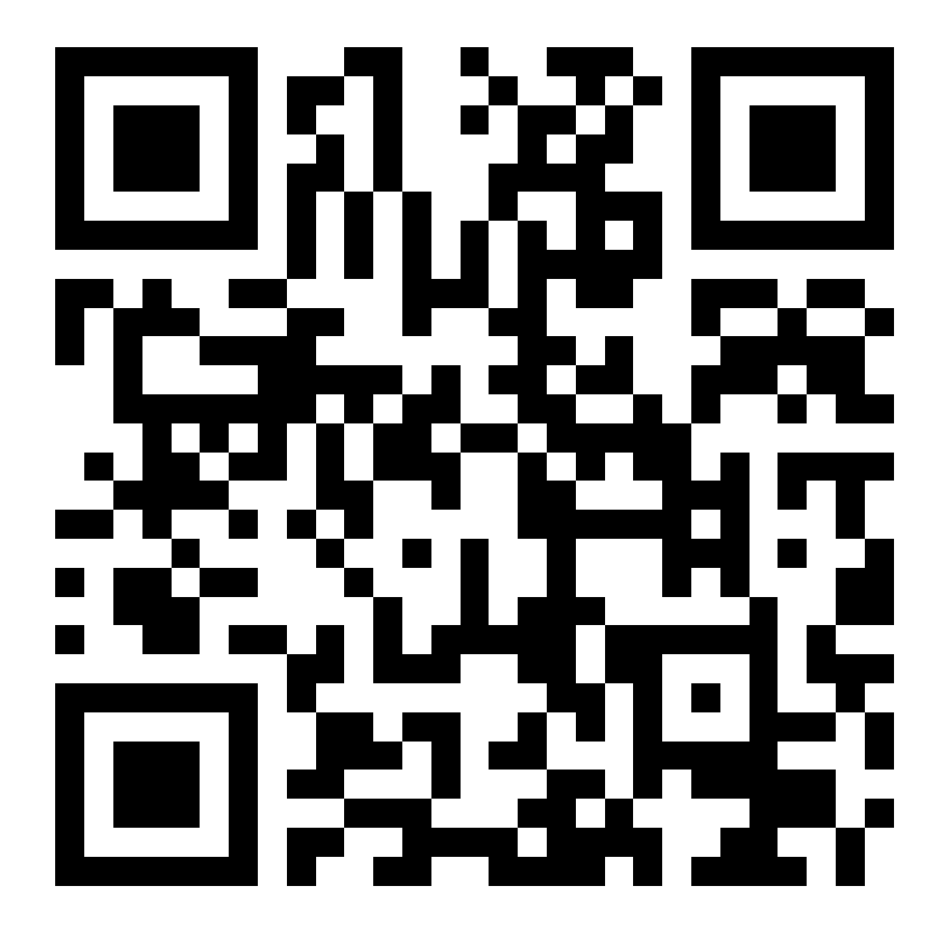Donations can be made through a secure online portal managed by the University of Kansas (KU) Endowment. If you would like to give to the SSH, please follow the steps outlined below. Questions about this process can be directed to our Help Desk (help@symbiota.org).
Step 1: Complete Donor Information Form
1. Complete the Symbiota Donor Information Form: https://forms.office.com/r/CU8nk6EByA. Alternatively, you can navigate to this page using this QR code on your mobile device:
Step 2: Make Payment
2. Navigate to KU Endowment’s page dedicated to the Symbiota Support Hub: https://tinyurl.com/supportsymbiota. Alternatively, you can navigate to this page using this QR code on your mobile device:
On the KU Endowment payment form, linked above:
- Choose a gift amount: Select the amount you would like to give. Suggested amounts range from $10-$1000 USD, but any amount can be entered into the form.
- Determine whether you would like to give once (“Give Now”), or whether you would like to make a series of recurring gifts.
- Gift area(s): By default, 100% of your donation will be designated for the general Symbiota Support Hub fund, which supports all SSH-hosted portals.
- About you: Complete the “About You” fields as directed on the form.
Thank you for your support!

Photo: Natalie Vondrak