Please keep all contact information and user permissions associated with your collection(s) in Symbiota portals up-to-date. Doing so will help ensure that the appropriate individuals are receiving communications–like portal management updates, rare species reader requests, and other announcements–from the Support Hub.
To update your collection’s contacts:
- Navigate to Administration Control Panel > Edit Metadata > Contacts & Resources tab
To update user permissions:
- Navigate to Administration Control Panel > Manage Permissions
- To manage users in each permissions category (like Administrators, Editors, or Rare Species Readers)
- Select the red X next to a name to remove permissions
- Use the Add a New Admin/Editor/Reader panel to add permissions
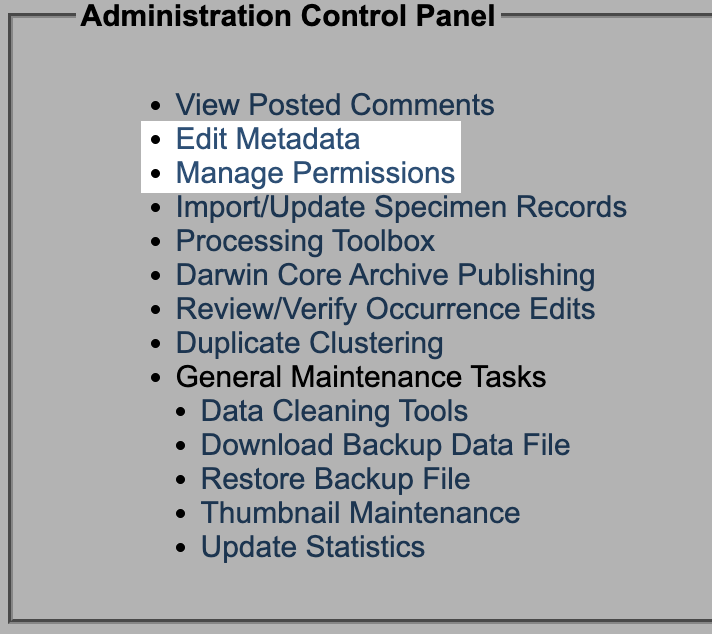
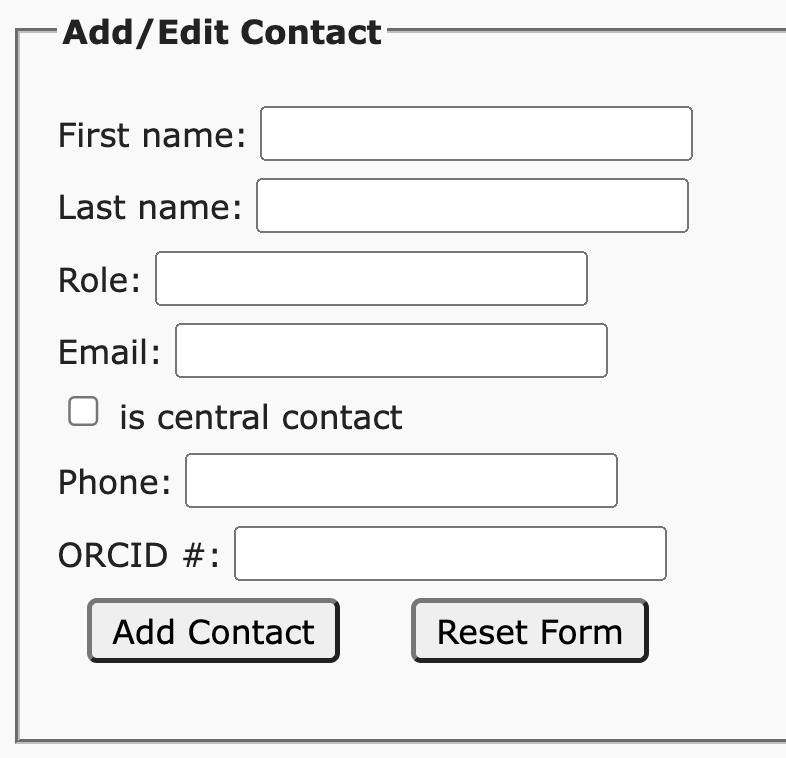
The Hub strongly recommends adding multiple contacts to your collections profile(s), as well as including a generic departmental email when possible. Contacts are encouraged to provide an ORCID, which is a number that uniquely identifies and disambiguates you from other researchers online (example).
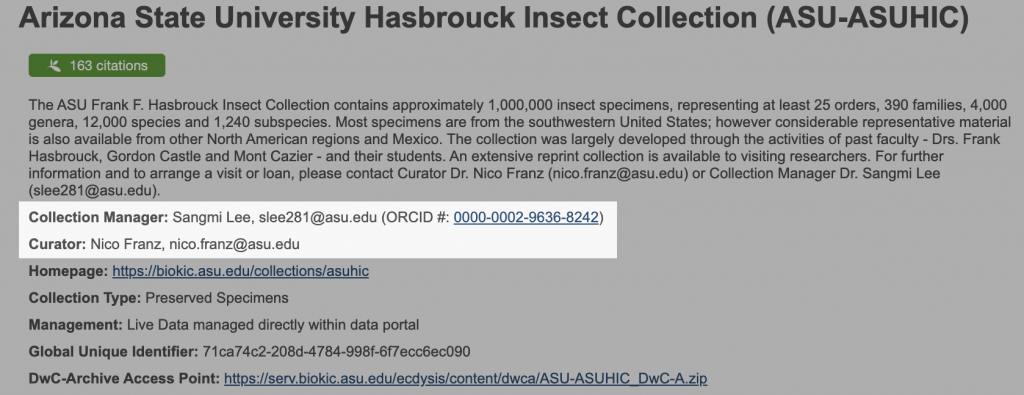
If you know someone who is not receiving our emails, but should be, they should 1) check their spam folder for messages from hub@symbiota.org and mark the messages as “not spam”; and 2) add hub@symbiota.org to their contacts list. If this does not fix the problem, please write to our Help Desk (help@symbiota.org). You can also subscribe to Symbiota Communications using this form.
Related Documentation
Editing Collection Metadata & Contact Info | User Permissions
Symbiota Communications